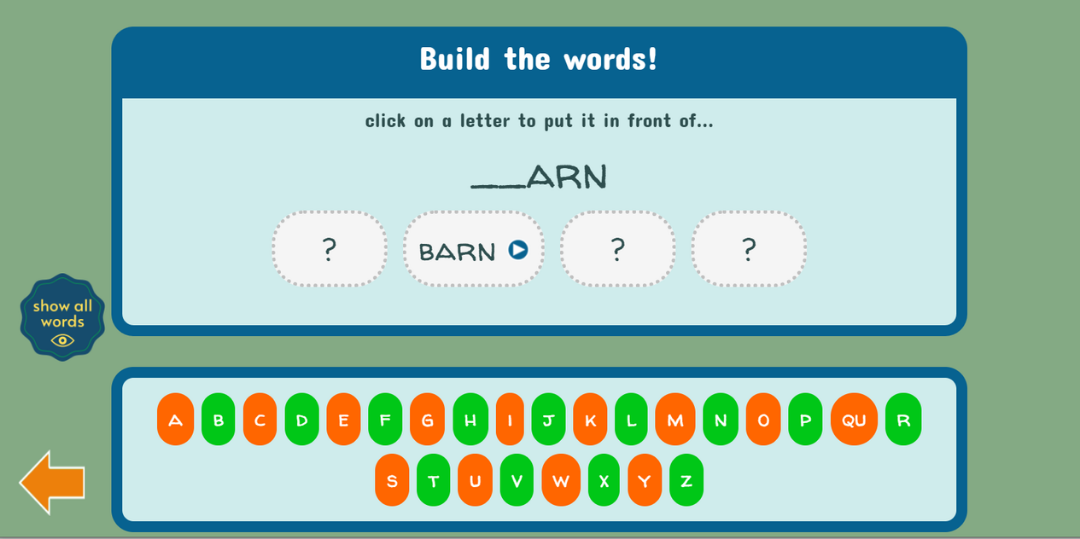book list
demo books
join
help
login